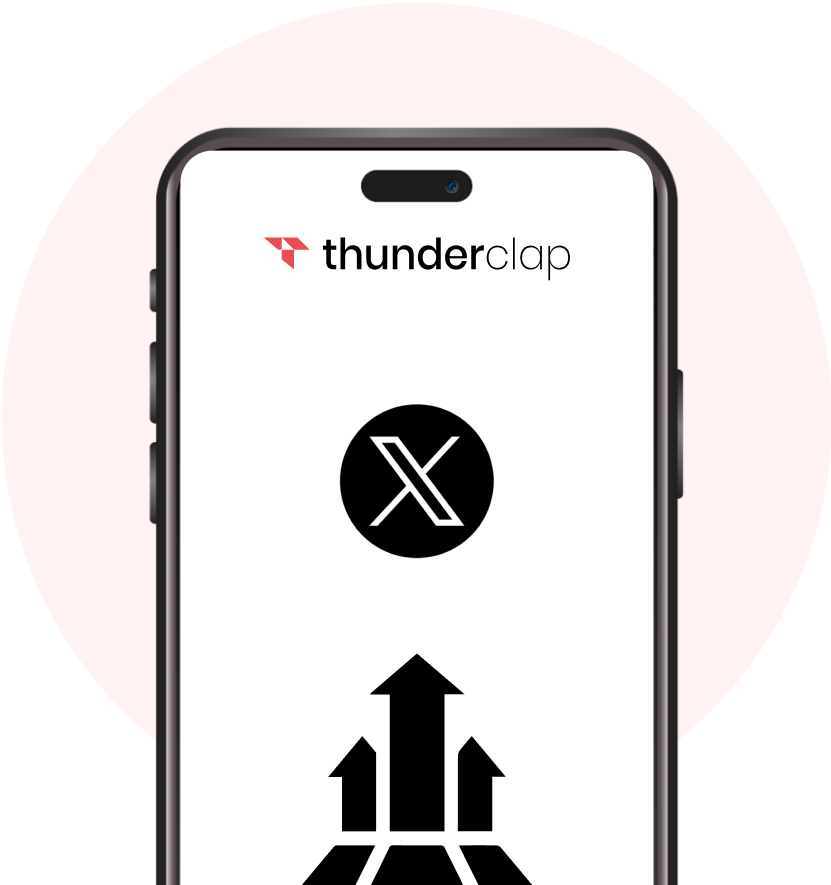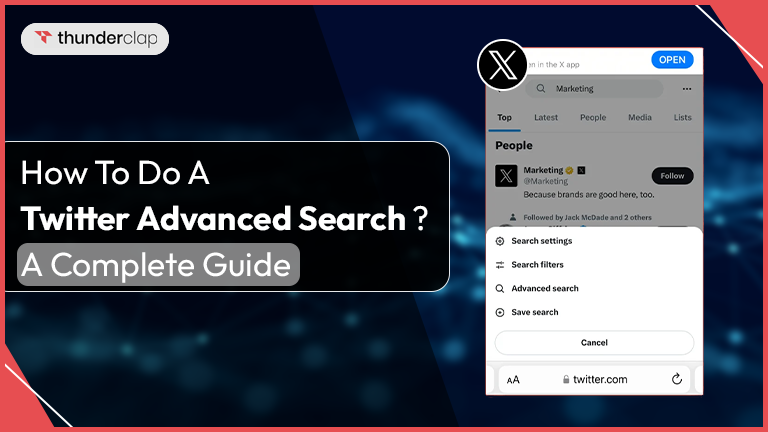Twitter has its own language, filled with terms and slang that change every year. Therefore, it is normal for you to feel confused when you are trying to understand these Twitter terms.
But, without this knowledge, you can miss out on engaging interactions, discussions, and networking. That’s why understanding the Twitter slangs can be a game-changer for you.
This blog will help you understand key terms and slangs, from tweets to threads. By the end, you will tweet with confidence and keep up with new trends.
Navigating Twitterverse: Twitter’s Key Terms and Slangs
‘Twitterverse’ is like a universe on Twitter where people share thoughts, news, and jokes in short messages through tweets. With only a 140-word limit, you need to understand key terms and slangs used on Twitter.
If you want to be a pro in this ever-changing world of Twitter, you need to study the most used phrases and terminology.
Whether it's acronyms like "SMH" (Shaking My Head) or hashtags that indicate popular subjects, learning this language can improve your Twitter experience and facilitate easier connections with people.
Most Common Twitter Key Terms 2024
Here are some common Twitter terms you may need to know in 2024;
-
Tweet
A short message shared on Twitter. It has text, images, videos, or links, but the length is restricted to 280 characters.
-
Follow
You can see someone's tweets on your timeline once you follow them. It's similar to downloading their content.
-
Unfollow
If you no longer want to see someone’s tweets, you can unfollow them. This removes their tweets from your timeline.
-
Engagement
Any response to tweets, such as retweeting, liking, or commenting increases the engagement of a post.
-
Feed
Feed is also known as the timeline. It is where you can see tweets from the accounts you follow, along with suggested content.
-
Twitter Handle Or Username
A Twitter handle is your unique username, starting with "@." It’s how people find and tag you on Twitter.
-
RT (Retweet)
Click on the retweet icon on Twitter to share someone else's tweet on your profile. This helps you spread the original tweet to a broader audience.
-
DM (Direct Message)
A private message shared among two Twitter users and can’t be seen by anyone else on the platform.
-
Hashtag (#)
A word or phrase preceded by a "#” to help you organize tweets and make it easier for your audience on Twitter to discover your posts.
-
@mention
@mention means when you tag someone by using "@" followed by their username. It notifies them and brings them into the conversation.
-
Period before @mention
When you include a period before a @mention (such as ".@username"), all of your followers—not just those who follow you and the person you referenced—will see the tweet.
-
MT (Modified Tweet)
When a tweet is changed before sharing it to the masses, it indicates that the content has been altered from its original form.
-
Thread
A chain of tweets that all have the same subject or story, so that you can write longer pieces of content.
-
Twitter Trends
The most popular topics or hashtags at any given moment become Twitter trends. It reflects what’s currently buzzing on Twitter.
-
Favorite
It is a feature that allows you to save the post or tweet to easily see it later. You can click the share icon and select ‘Add post to Bookmarks.’
-
Bio
This is your profile's description. In this, you can share details about yourself or your business.
-
Mute
To hide a user's tweets from your feed, you can mute their account. However, yours is still visible to them.
-
Block
Blocking an account prevents them from seeing your tweets, and you won't see theirs. It also stops them from following you.
-
Repost
This is another term for retweeting. In this, you share someone else’s tweet with your followers.
-
Report
Twitter allows users to report offensive content. This notifies Twitter, which will then look into the matter.
-
Timeline
The chronological list of tweets from the accounts you follow. It’s your main Twitter feed.
-
X Emoji
When you type a certain string of characters followed by the hashtag symbol, you can make an X emoji that looks like a flag or some other tiny image.
-
X Polls
You can express your opinion on questions asked by other users on X by participating in X polls.
-
Who To Follow
You can find this at the top of your homepage. In this, Twitter suggests accounts you might like based on your interests and interactions.
-
Bookmarks
You can save tweets to see later by bookmarking. It’s a private list of tweets you find interesting.
Twitter Slang Terms and Phrases
Here are some slang terms and phrases that you will find on Twitter.
-
TL (Timeline)
This is the stream of tweets from accounts you follow. It’s your main feed on Twitter, where you see all the latest tweets.
-
PRT (Partial Retweet)
This is when you retweet only a portion of a tweet and add your own words. It's like quoting just part of a tweet.
-
Tweeple
This term refers to people who use Twitter. It's a combination of "Twitter" and "people."
-
Twerson
A way to say "Twitter person." It’s just another way of referring to a Twitter user.
-
Tweeps
This word is used to talk about your Twitter friends or followers. It's a blend of "Twitter" and "peeps" (people).
-
Twitterati
This refers to the influential users or celebrities on Twitter. These are the people who often start trends.
-
Trolls
Trolls are those users who post negative content to provoke reactions or cause disturbance. It’s best to avoid engaging with them.
-
Subtweet
This is when someone tweets about someone else without using their username.
-
Ratioed
If a tweet gets more replies than likes or retweets, it's said to be ratioed. This often indicates a negative response to the tweet.
-
Tweetosphere
This term refers to the broader Twitter ecosystem, encompassing all users and their interactions. It's the community of people on Twitter.
-
Follow Friday or #FF
#FF (Follow Friday) is a Twitter tradition where users suggest accounts to follow. It’s a simple way to recommend interesting people or profiles to your followers.
-
TBT or Throwback Thursday
In this, users share their old photos or memories on Thursdays. It is a fun way to revisit the past.
-
H/T or Hat Tip
This is used to give credit or acknowledge someone for sharing information or a helpful tip. It’s a polite way to show appreciation.
-
SMH (Shaking My Head)
This is used to show disappointment or disbelief. It is like showing that, "I can't believe it."
-
SMDH (Shaking My Damn Head)
This form of SMH is more negative and rejects the idea more strongly.
-
TBH (To Be Honest)
This is used to show that you are sharing your honest opinions. It often precedes a blunt or straightforward statement.
Twitter For Business: Should Your Business Use Twitter Slangs?
If you are thinking of using slang, you first need to consider its possible pros and cons. Twitter slang can be a great way to engage, but it also comes with risks.
Here are some pros and cons:
Pros:
-
High Engagement
Slangs can make your tweets more engaging if you are targeting a younger or trend-conscious audience. This way, you can encourage interest and interaction. You can use trendy hashtags like #OOTD (Outfit of the Day) or #TBT (Throwback Thursday) to increase your tweet interactions.
-
Trends And Relevance
You can stay up-to-date with the Twitter Trends using slang. If you use slang, you can tap into current trends and reach a wider audience. If a popular meme or phrase is trending, you can add it to your tweets to make your content more relevant.
-
Increases Brand Personality
Your company can gain a distinct character and become more approachable by using slang. You may make your brand more approachable by including a touch of comedy. Words like "to be honest" and "shocked by how funny" can help you achieve this goal in your tweets.
Cons:
-
Lack Of Professionalism
In some businesses, using too much slang might make your business seem less professional. If your company has a more formal or authoritative image, too much slang could lower its credibility. So, you should consider using terms that are not against your work profession.
-
Misunderstandings
Slangs can sometimes be unclear or mean different things to different people. If you use slang without providing proper context, it might lead to confusion and misunderstanding. This can lead to a change in how people see your business and can negatively impact it.
-
Inconsistent Message
If the slang doesn't fit with the goal of your brand, it can send a mixed message. If your business is about money or the law, using slang could hurt your reputation and make your company look less reliable.
Final Thoughts
In conclusion, Twitter's unique terms and slang are a big part of how you can communicate and interact on the platform. By knowing these key terms, you can enhance your Twitter experience. This allows you to engage in conversations, follow trends, and build connections.
If you manage a business, you should consider the advantages and disadvantages. It can pique people's curiosity and give your writing more individuality, but it can also make you appear unprofessional, produce errors, or deliver mixed messages.
With the correct combination, you can use Twitter with confidence and make the most of its always-changing environment.